Industries
Explore the latest news and updates from the community
Explore the latest news and updates from the community
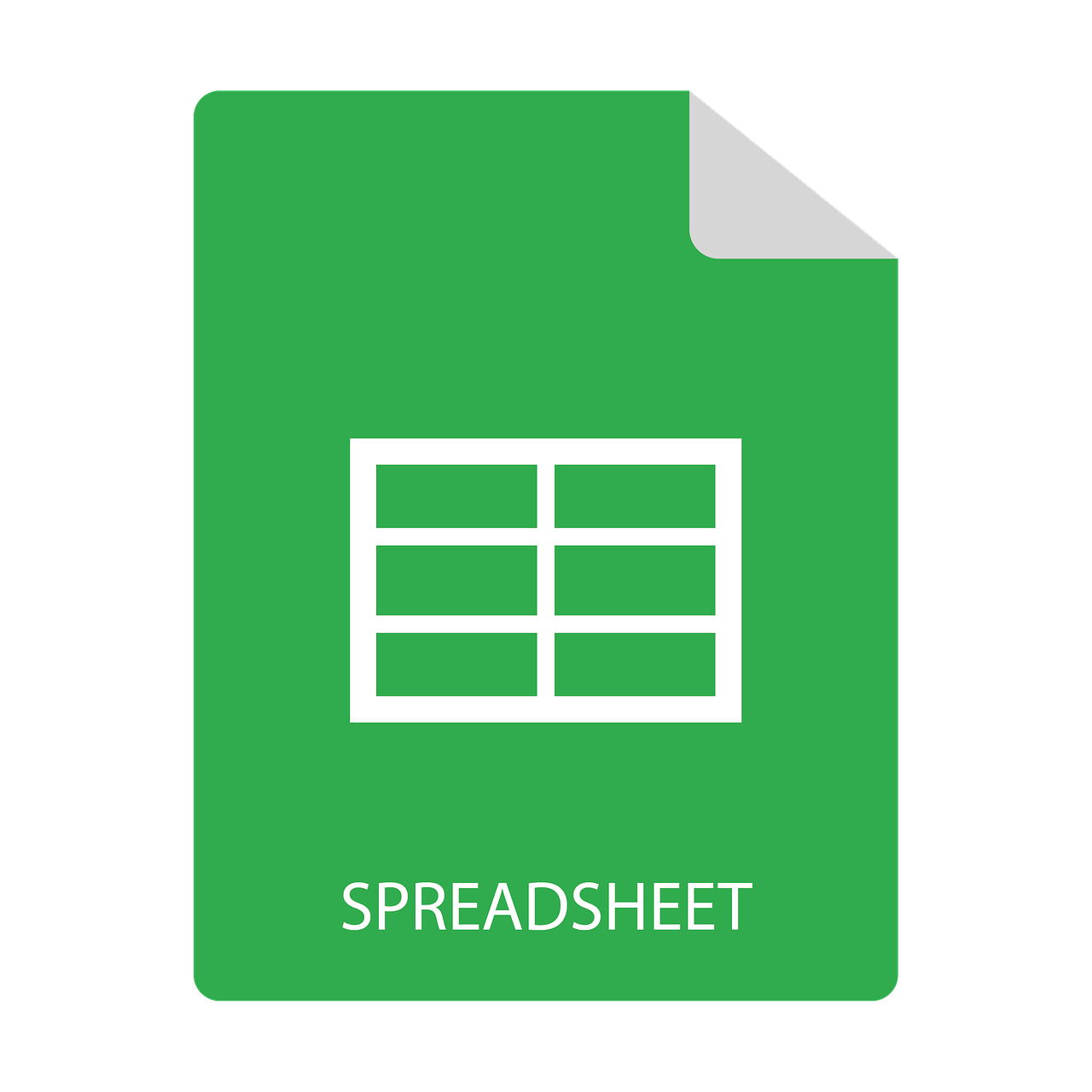
Looking for a fast and efficient way to manage your invoice data? Converting your PDF invoices to Excel is a game-changer for businesses and freelancers alike. This guide introduces LedgerBox, a powerful tool that makes this conversion process quick and effortless, allowing you to focus more on your business and less on manual data entry.
Keywords: Convert PDF, Invoices, Excel, LedgerBox, Data Management, Business Efficiency, Time-Saving
Start by gathering all your PDF invoices. These could be from various sources like email attachments or downloads from vendor websites. Ensure they're saved on your device for easy access.
Opt for LedgerBox as your conversion tool. LedgerBox specializes in converting financial documents into Excel format swiftly and accurately. Visit https://ledgerbox.io/ to get started.
In LedgerBox, use the upload feature. This tool allows you to either click and upload or simply drag and drop your PDF invoices into the platform. LedgerBox is designed to handle multiple invoice formats, ensuring a smooth conversion process.
Simply click the convert button in the table. If your file has more than three pages, it will be converted using our queue service. Otherwise, it will convert instantaneously.
LedgerBox's advanced algorithms ensure that your data is converted accurately and laid out in an organized manner in the Excel file.
After conversion, download your Excel file from LedgerBox. The process is usually instantaneous, providing you with a ready-to-use Excel file in seconds.
In Excel, you can now effortlessly manage your invoices, track payments, and analyze your financial data efficiently.
With your invoices in Excel, the possibilities are endless:
Always remember to save and backup your Excel files for future reference and data security.
By converting your PDF invoices to Excel with LedgerBox, you streamline your financial management, saving time and enhancing accuracy. This simple yet powerful tool assists you in keeping your financial records organized and easily accessible, allowing for better business decisions and growth.
Utilize LedgerBox for your invoice conversions and witness the transformation in your business's data handling capabilities.